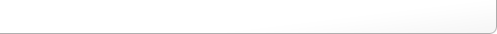ISAS SPM InstructionsThis site provides step by step instructions on implementing SPM analysis of ictal-interictal SPECT scans (ISAS). We will discuss:
To begin with, please ensure that you have SPM2 installed.
Please also be sure to download and apply all
patches and updates.
In order to save time and reduce data entry errors, we have written a few SPM scripts and modified others to facilitate the use of SPM analysis models with the ISAS pre-processed healthy subject database images. In order to obtain this functionality please refer to the ISAS scripts in our downloads section. In addition to the modified SPM MATLAB script files, we also provide our database of repeated SPECT scans from 14 healthy normal subjects. These files are available in two flavors:
We have also included example ictal and interictal SPECT scans from a patient, (Patient #2 from McNally et al., 2005 ). Results of the analysis for this patient can be found on our Sample Analysis page. We recommend that new users check their methods by running a full ISAS analysis on the SPECT scans from this patient, and then compare their results to the provided sample analysis hyper- and hypoperfusion results. We chose not to fully automate the analysis and thus we do not provide batched realignment, spatial normalization, masking, or smoothing. This allows for greater flexibility and encourages active interaction with the data which enables added checks for errors and artifacts at each processing step. One of the greatest dangers of automated processing is that added abstraction hides too many of the details and allows users to treat the analysis tool as a black-box, thus sacrificing understanding for convenience. Because SPM warps SPECT images to a standard template, it is essential to check results for possible artifacts. In addition to visually inspecting the results at each stage of analysis, we recommend that analysis also be done using a second method such as Rview for comparison. Although Rview does not allow objective statistical interpretation of the results (because results are not compared to a normal database), it does enable a quick visual read of difference analysis without spatial warping, smoothing, or cropping. Therefore, we also describe SPECT difference analysis using Rview. Finally, because postictal SPECT scans cannot reliably localize the lobe of seizure onset, but can lateralize the correct hemisphere based on which side has more hypoperfusion ( McNally et al., 2005 ), we describe calculation of the hypoperfusion asymmetry index for this purpose. |
|
|
|
|
|
|