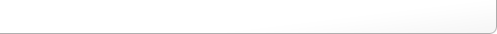Summary
Each analysis begins with two SPECT scans (one interictal SPECT scan and one
ictal SPECT scan) and optionally a 3D MRI for the same patient, and ends with ISAS
results as summarized below. Detailed step-by-step instructions
for performing the ISAS BioImage Suite Analysis are found in the
Details section.
Sample Analysis
We recommend that before processing your own images, you should
run a complete analysis on the sample patient (see
Downloads page) using the instructions below, and confirm that
the results obtained agree with those shown on the
Sample Analysis
results page.
File Format
BioImage Suite can work with several image file formats, but the recommended file formats are either Analyze or NIFTI formats.
See the
Software Setup page for information on converting the
DICOM standard into the Analyze format. Note that the sample
analysis scans are already in Analyze format, and are ready for
pre-processing (next step).
Pre-processing Scans
-
Reorient the scan a similar orientation as the
template images.
-
Rigidly algin the ictal scan to the interictal scan.
-
Nonlinearly co-register the patients scans to the template image.
-
Mask the spatially normalized images with an a priori brain mask to remove the skull
-
Smooth your realigned, normalized, and masked images with a
kernel of 16x16x16 mm.
-
Proportionally scale the patient scans to have an image mean of 50
and mask out any voxels with an intensity value below 40.
The Statistical Model
-
ISAS BioImage Suite uses a two sample t-test with unequal sample size and equal variance between the scan differences
to calculate voxel by voxel significance
Display and Interpret Results
-
Display results using cross sections, and the stastical print outs.
Repeat analysis and check with Subtraction Processing.
-
For SPECT scans injected during seizures (true ictal SPECT),
localize the lobe of seizure onset based on the “Reading
Rules.”
-
For SPECT scans injected post-ictally, lateralize the
hemisphere of seizure onset based on the hypoperfusion
asymmetry index.
-
If you are performing the sample analysis, compare your
results to those on the Sample Analysis page to ensure they
match.
Back to Instructions
||
Jump to Top
||
Forward to Analysis Details